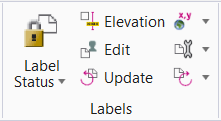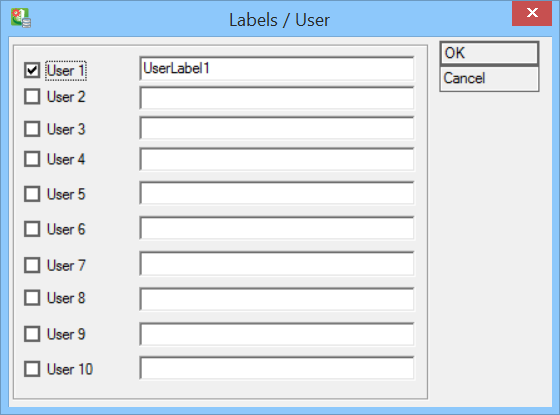Edit User Label
 Used to place maximum 10 User
Label next to the selected symbol.
Used to place maximum 10 User
Label next to the selected symbol.
| Setting | Description |
|---|---|
| User 1 to 10 | Enter User Label. |
| OK | Saves labels and closes the dialog. |
| Cancel | Closes the dialog without saving changes. |
Note: Tag(s) must be
selected in Symbol Manager, Symbol Group first and for existing symbols, use
 Update Label.
Update Label.
 Update Label.
Update Label.